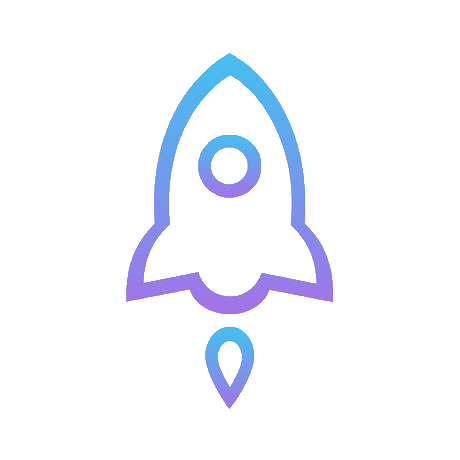原创文章,转载请注明出处~
以上就是本文的全部内容啦,有什么疑问欢迎在下方评论区留言嗷,收到通知会及时回复~
文章浏览总量:1092
(非即时 )